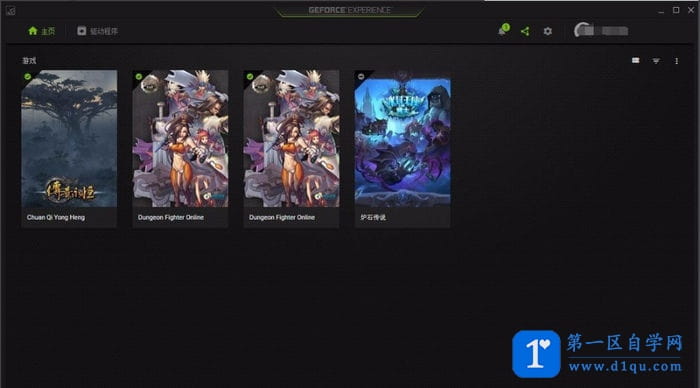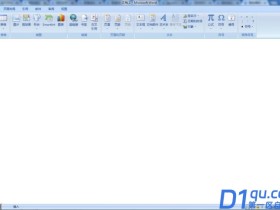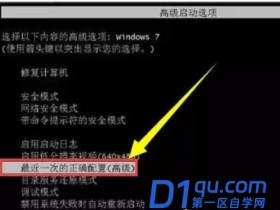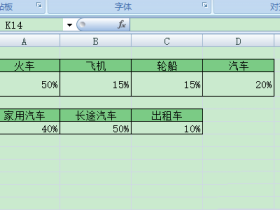- A+
所属分类:百科知识
今天小编就带大家来共同学习NVIDIA GeForce Experience使用方法?希望可以帮助到有需要的小伙伴哦,下面就是详细完整的操作步骤。
NVIDIA GeForce Experience使用方法

首先,我们本站下载该软件之后打开GeForce Experience主界面,然后点击绿色的开始。

这时,我们需要登录GeForce Experience,有很多快捷登录方式可以选择,我们任意选择一个。
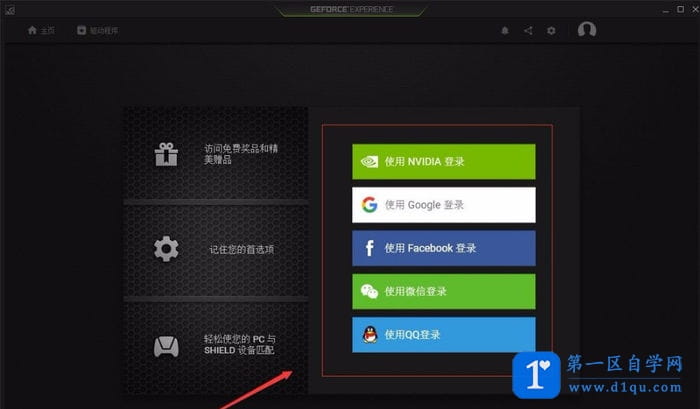
不管你选择任何一种方式,下面都会要求再次填写一下个人资料,这里尤其要注意电子邮件,因为一会要验证,而且这一步不能跳过。

接下来会发送一份邮件到你的邮箱,在邮箱内打开点击确认即可,然后回到GeForce Experience勾选自动优化新添加的游戏。

注意GeForce Experience识别游戏后,他可能会给出英文名称,而不是中文。

6然后注意最重要的一点:GeForce Experience会静默扫描全盘,把所有电脑安装的可优化的游戏全部扫出来(包括重复的)。